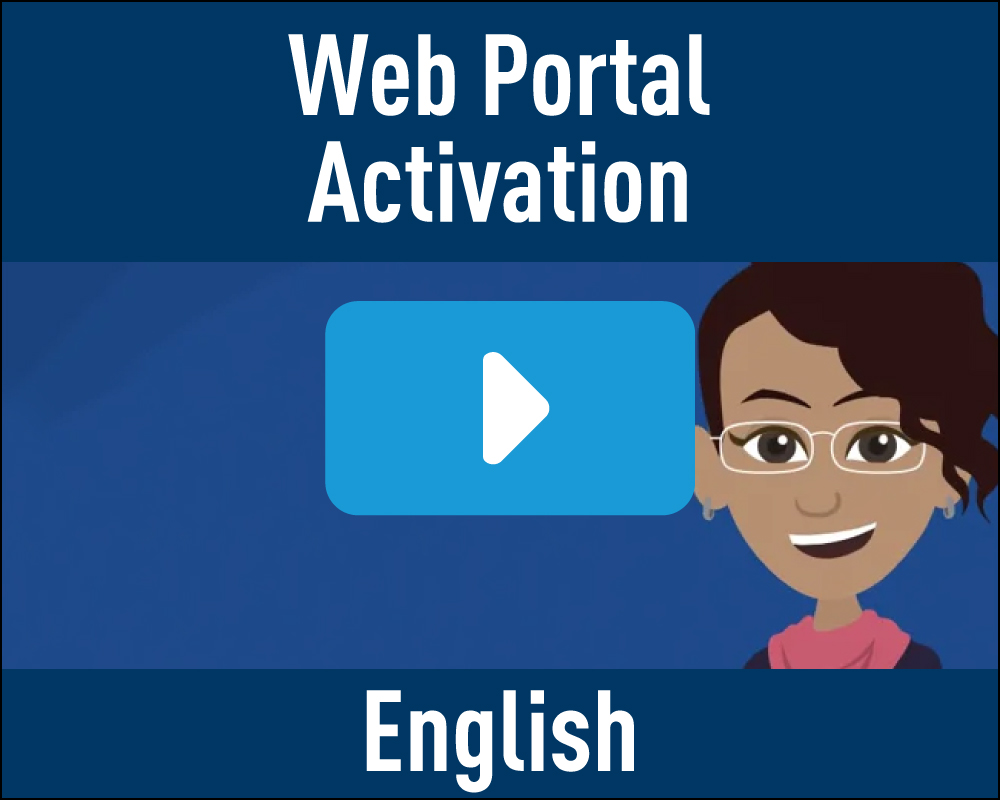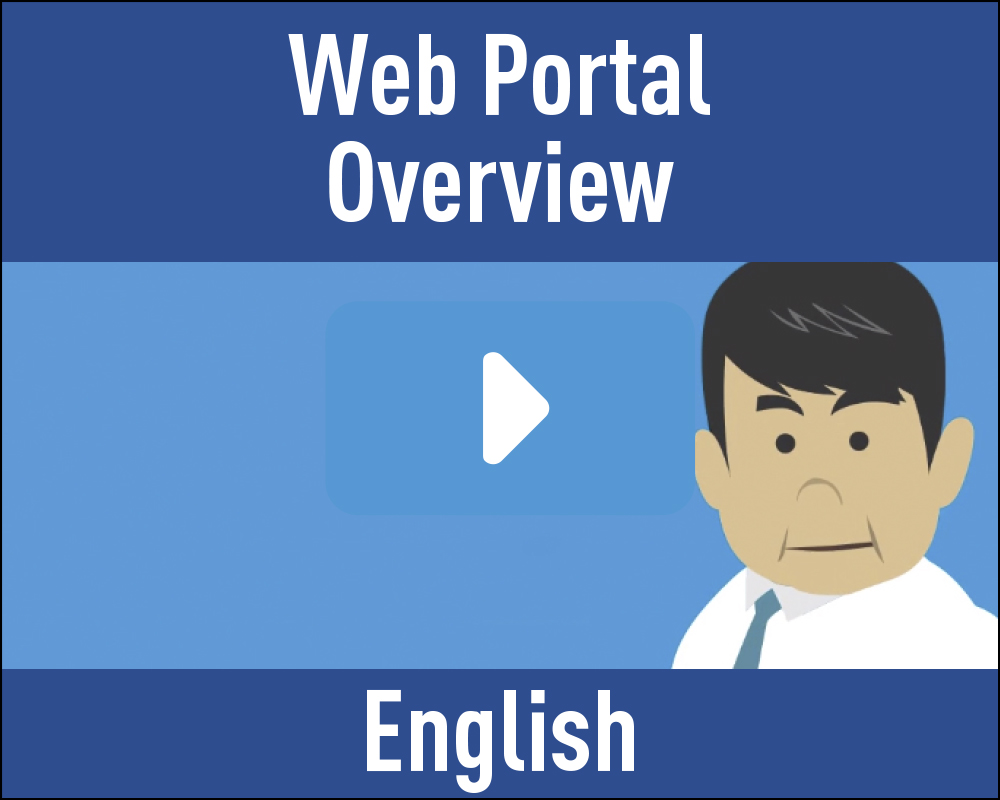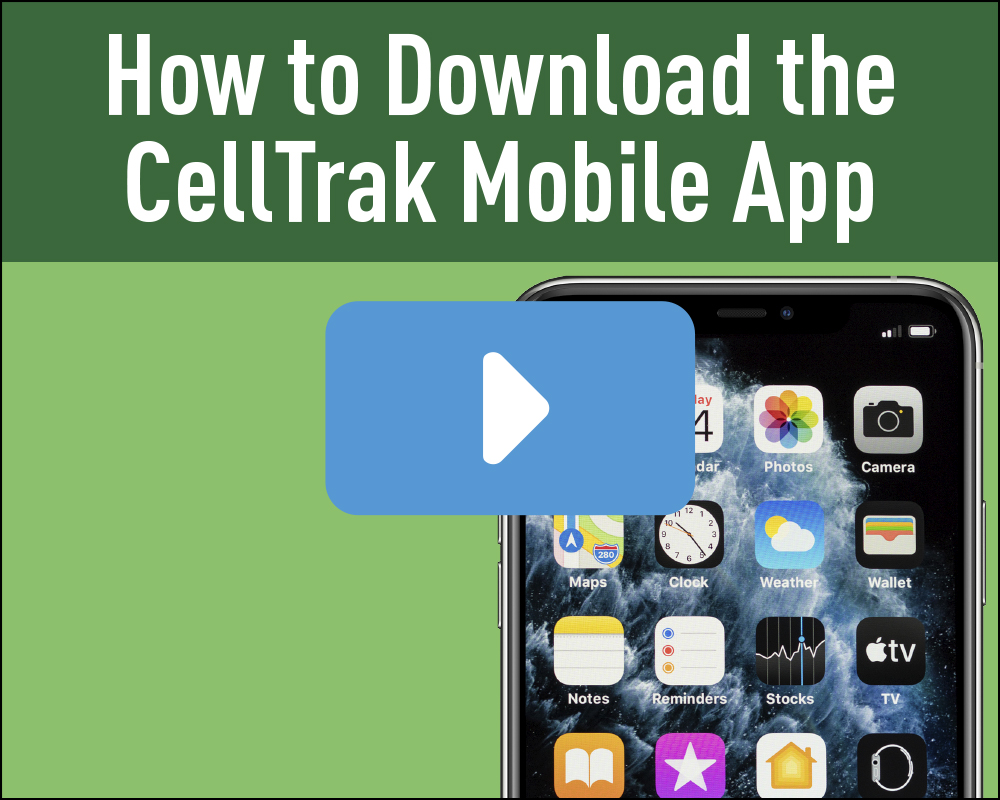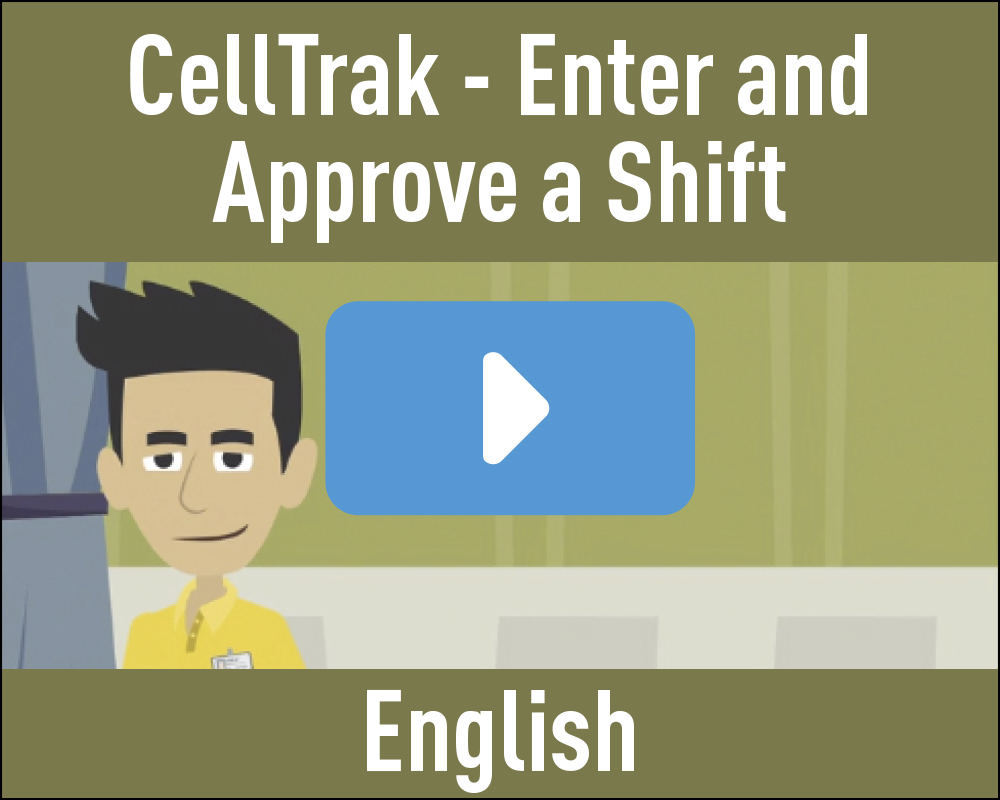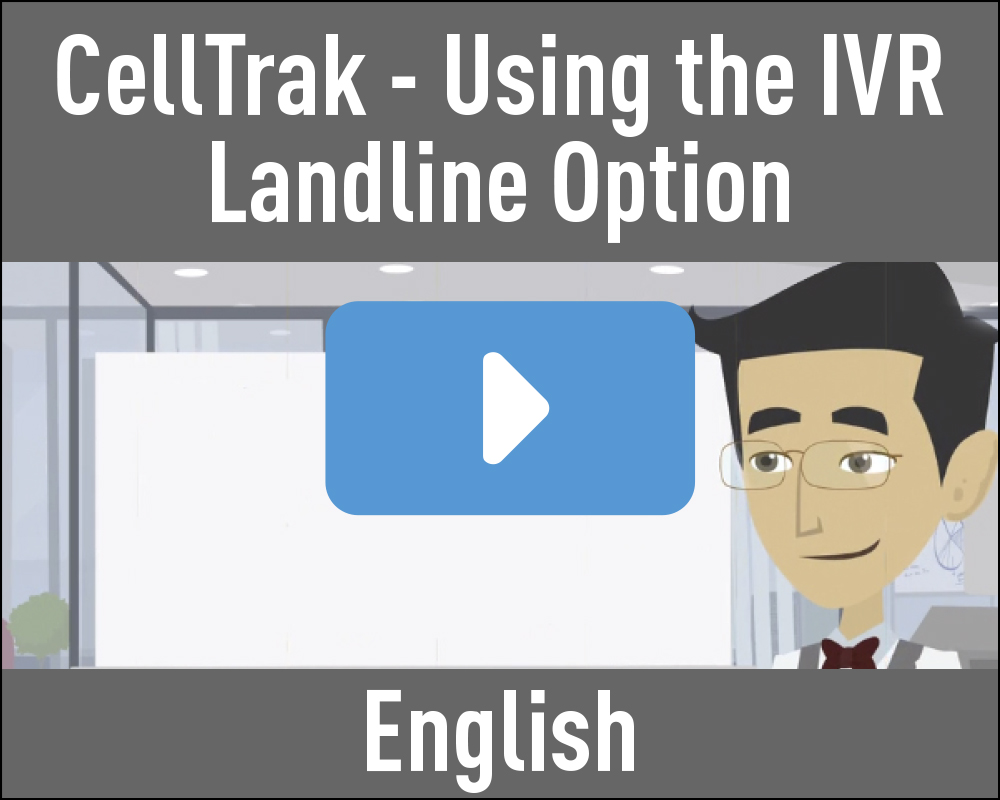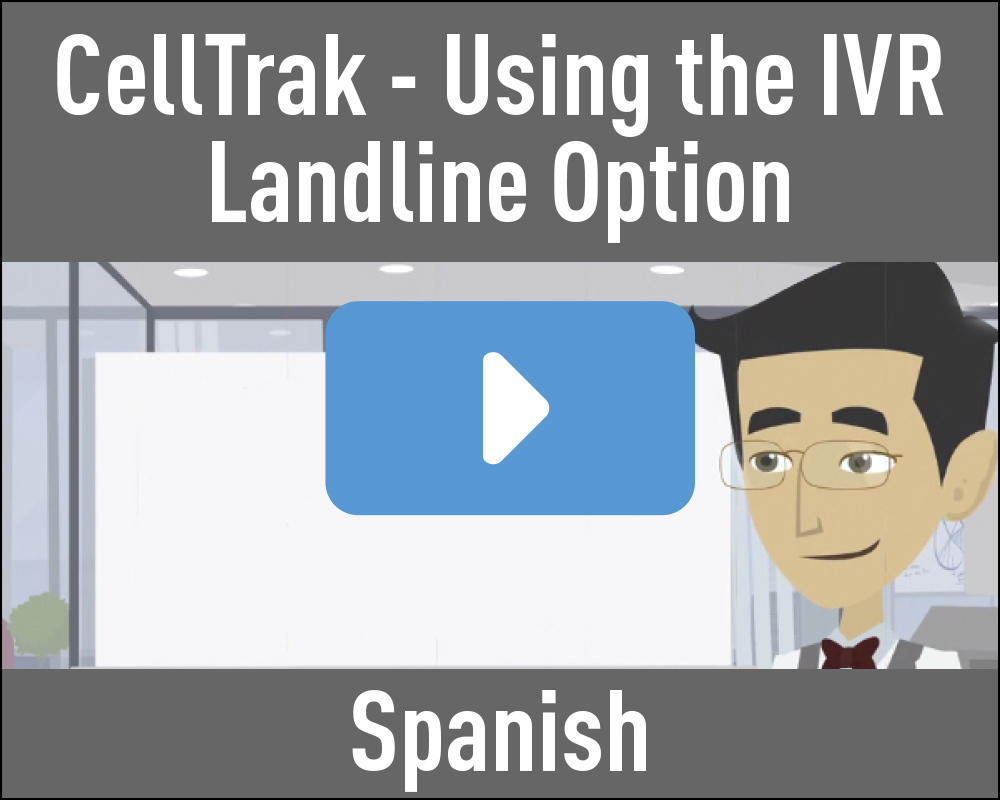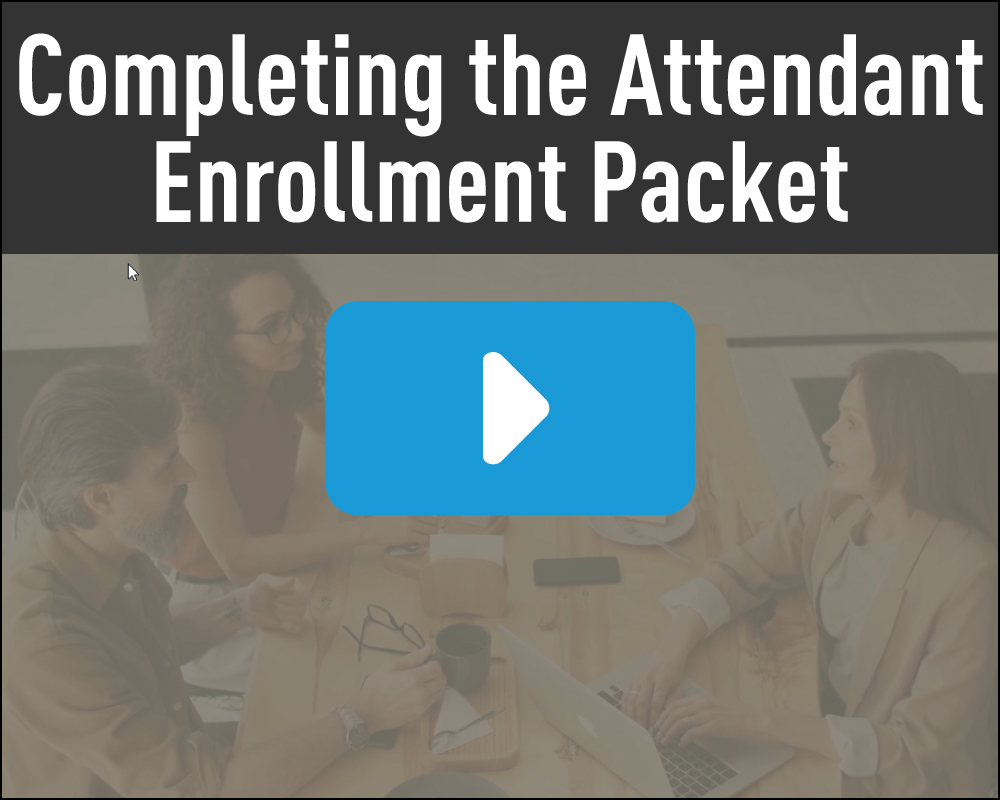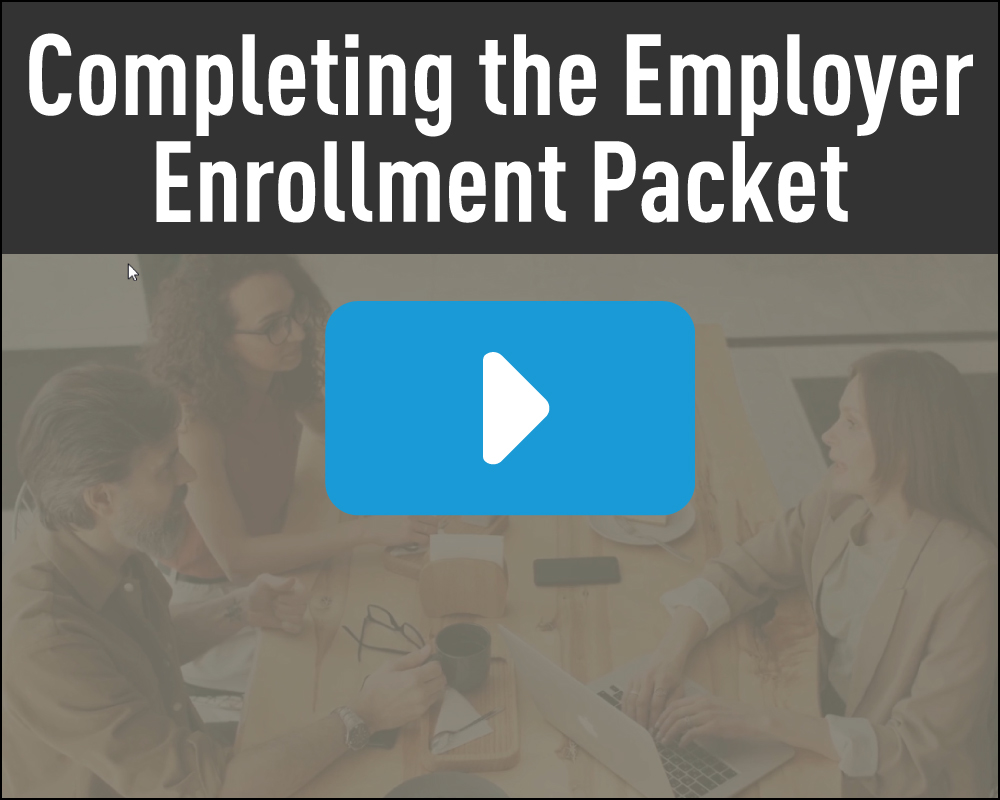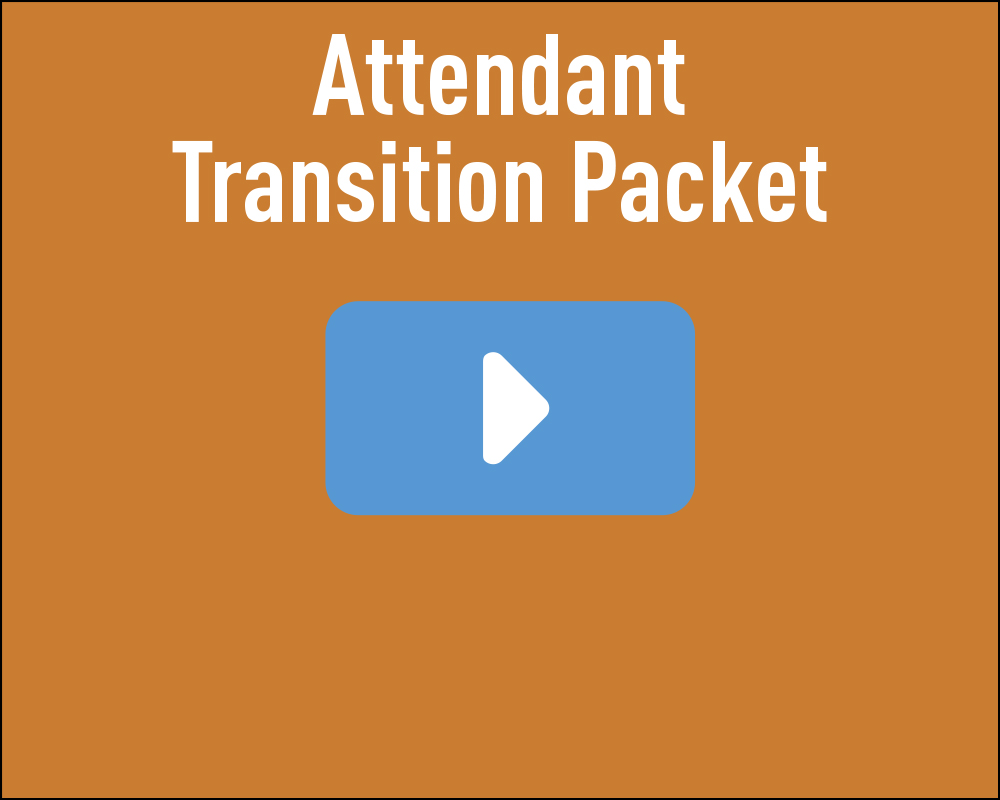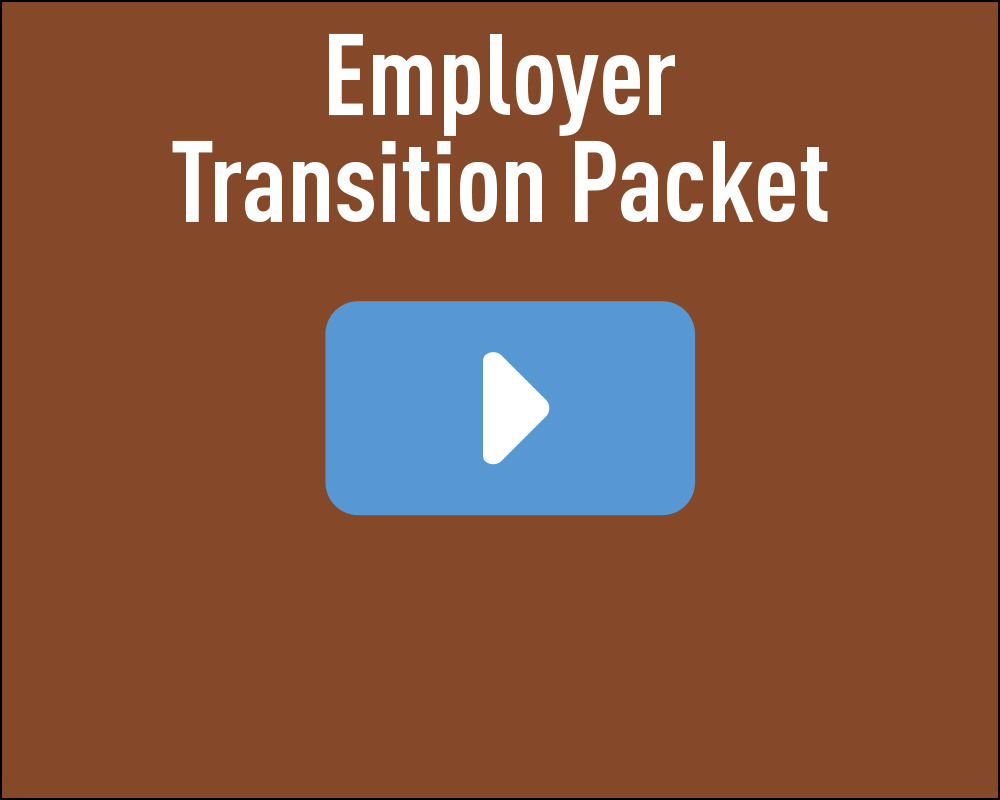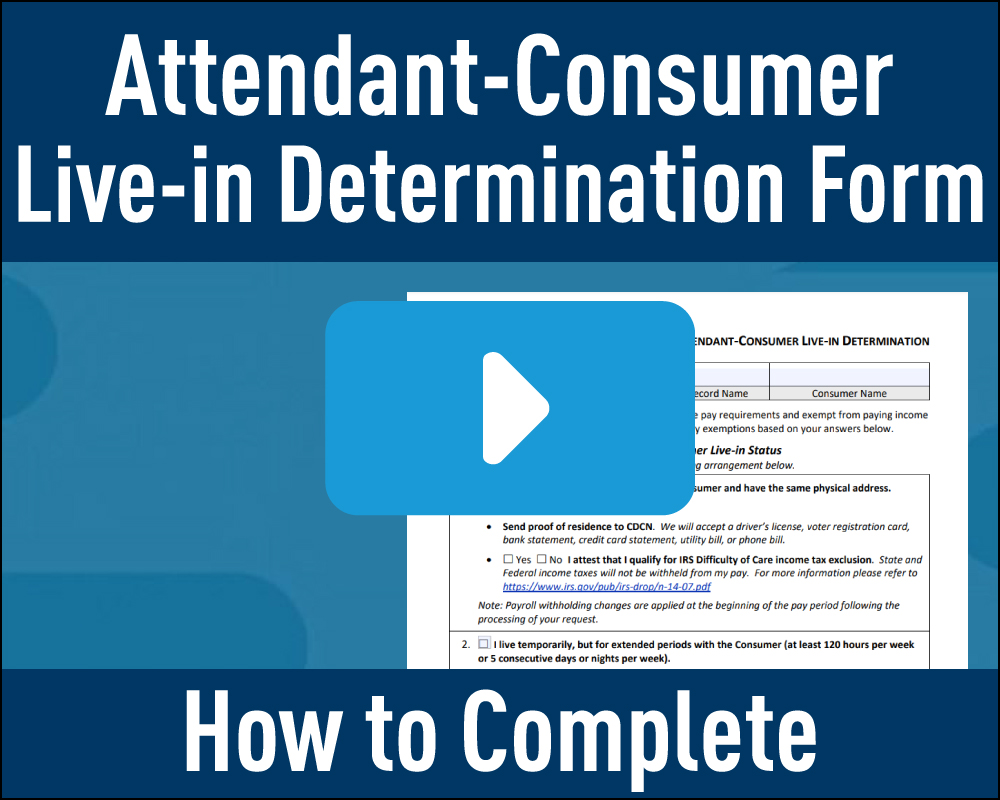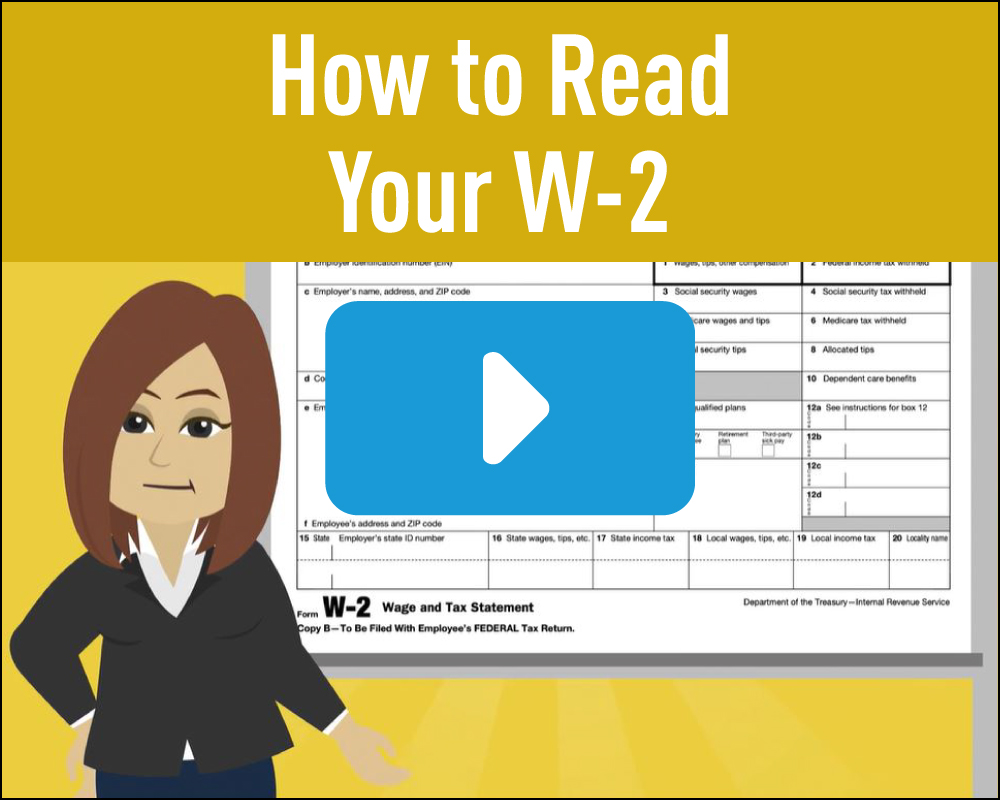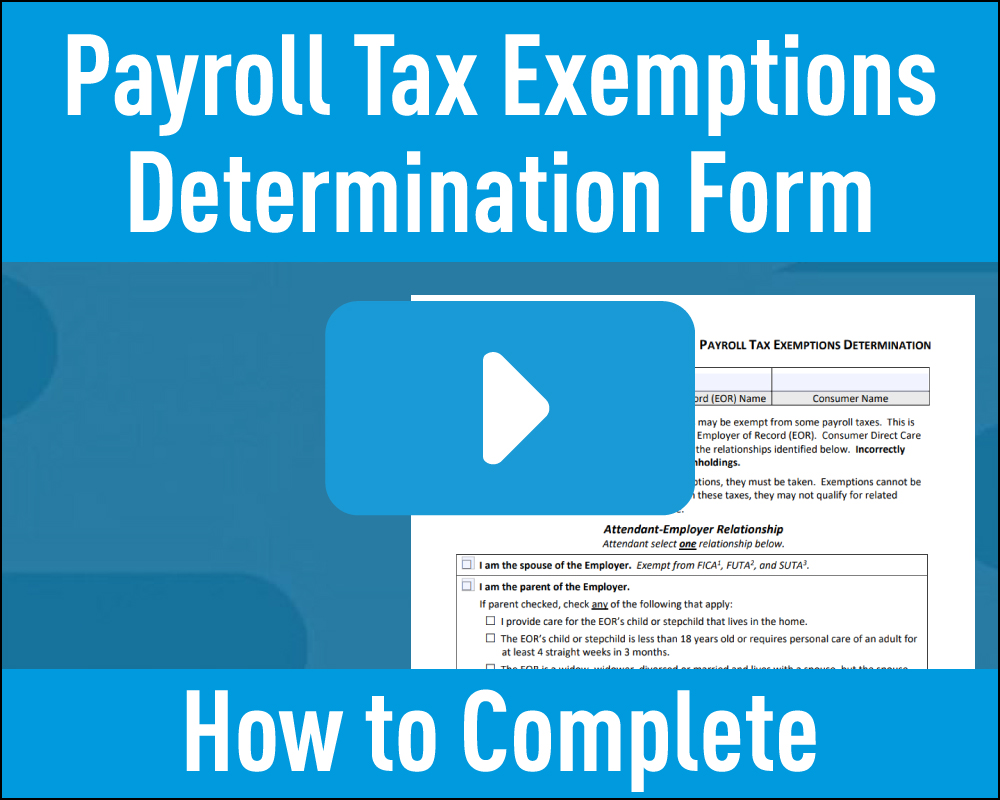The videos and guides below provide step-by-step instructions for using the CDCN web portal.
Web Portal
Mobile Application and IVR
The videos and guides below provide step-by-step instructions for using the CellTrak mobile app and IVR.
Enrollment
The videos below provide step-by-step instructions for enrollment.
Payroll
The guides below provide step-by-step instructions for using the CDCN payroll IVR, registering for ADP, and reading your paystub.
Tax Season
The videos below provide helpful tax season information.